 Would you like to find a mobile weather application that does not take 5 minutes or more to update the forecast? Of course, you would, because most weather services are terribly slow. Sometimes it seems that they literally call the weather stationsevery time. If you want to get accurate forecasts quickly, then you need to try out the WeatherBug Android app.
Would you like to find a mobile weather application that does not take 5 minutes or more to update the forecast? Of course, you would, because most weather services are terribly slow. Sometimes it seems that they literally call the weather stationsevery time. If you want to get accurate forecasts quickly, then you need to try out the WeatherBug Android app.
The application is completely free but has a small advertising banner in the corner of the screen. This is normal as it allows developers to get paid for their work. However, if you hate it when someone offers you something to buy or even watch, then you can buy a special version of WeatherBug without ads for only $2.
Simplicity is the Soul of Genius
The good thing is that the application does not have anything superfluous in it. When you open the app, the most basic weather data for the current moment and the rest of the day appears on the screen, it includes air temperature, precipitation, cloudiness, and wind. Below you can see a calendar for the week that shows data on peak daytime and nighttime temperatures.
Users can click on any day to open a page with detailed information. In the settings, they can change the frequency of weather forecast updates and the measurement system. It is very annoying when an application makes you search for the information you need, scroll through pages, navigate through different sections. All this takes time, which modern people already lack. To solve this problem, the WeatherBug developers have arranged all the information in the user interface in order of priority.
British scientists have conducted research and found out that the attention of users does not wander aimlessly through open pages of websites or interfaces of mobile applications, but moves in a strictly defined order.
First, the eyes focus on the upper horizontal of the screen, then on the left vertical, then they linger for a long time on the basic information, which is supposed to be in the center for the convenience of users. Less important information should be at the bottom of a web page. The interface of the WeatherBug application takes into account all these details so that the attention of users naturally moves from the most important information to the less important.
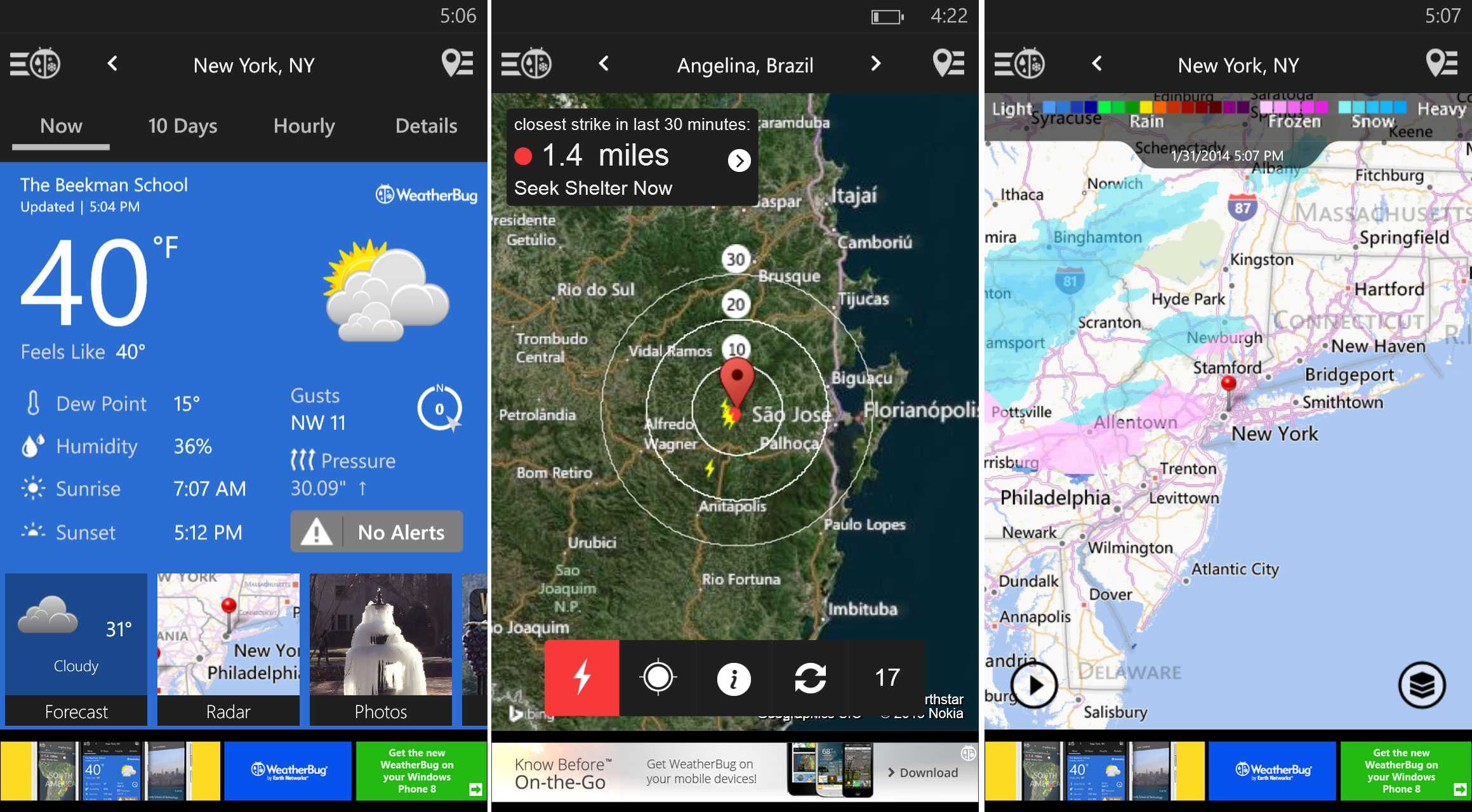
Other Features
The application takes weather data from almost 100,000 different weather stations around the world, mainly in the US and Western Europe. The storm warning is always on. Users can see the forecast for 7 days and, if necessary, check what weather is expected at each hour of the day.
The application has not only a table with a weather forecast for a specific location but also a Google maps page, where users can see the weather in any place by simply clicking on the point they need. This feature can be useful for people who are planning to go out of town for a picnic or fishing. Information is available to users not only in digital and text formats but also visually. They can view photos and videos taken by 2,000 cameras in the USA and many other countries.
Users can share weather data and forecasts with their friends, relatives, and work colleagues. For example, if you are planning an outdoor barbecue party, it is best to check the weather for that particular place and time in advance, and then discuss the important details of the party with your guests.
The application offers two widgets to choose from, large and small, so that users can quickly access weather information. In addition, WeatherBug monitors the battery level of devices and automatically disables non-essential weather notifications if it is too low.
